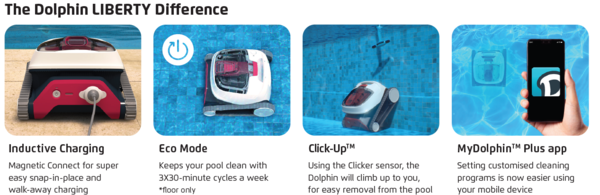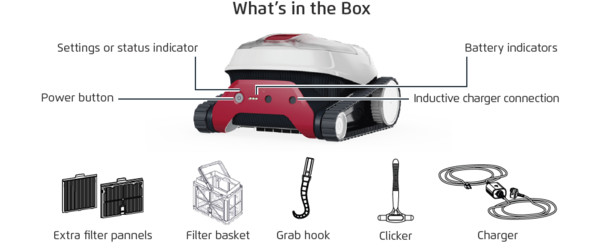- Products
- Case Studies
- News & Events
- Downloads
- Customer Service
- About Us
- Contact Us
Dolphin Liberty 400
Discover the Dolphin LIBERTY 400 with its new cordless design for unmatched agility, and inductive charging. The LIBERTY 400 "Eco Mode" will keep your pool clean all week long with short and efficient cleaning cycles. While the "Cycle Selector" will let you choose between floor-only or floor and walls cleaning, you can use the Click-Up™ for super-easy removal from the pool.
-
Discover the Dolphin LIBERTY 400 with its new cordless design for unmatched agility, and inductive charging. The LIBERTY 400 "Eco Mode" will keep your pool clean all week long with short and efficient cleaning cycles. While the "Cycle Selector" will let you choose between floor-only or floor and walls cleaning, you can use the Click-Up™ for super-easy removal from the pool.
Discover the Dolphin LIBERTY 400 with its new cordless design for unmatched agility, and inductive charging. The LIBERTY 400 "Eco Mode" will keep your pool clean all week long with short and efficient cleaning cycles. While the "Cycle Selector" will let you choose between floor-only or floor and walls cleaning, you can use the Click-Up™ for super-easy removal from the pool.
The LIBERTY 400 also includes the MyDolphin™ Plus app for easy control and cleaning programs setup.
Using powerful, intensive scrubbing action and a superior filtration system, you can get the same reliability and service you get with other Dolphin products - now cordless!
PowerStream mobility provides enhanced navigation & efficient cleaning of pool surfaces on the floor, walls or waterline by ensuring constant grip, particularly on vertical surfaces.
Advanced features of the Dolphin LIBERTY 400 robotic pool cleaner include:
- Inductive Charging – Magnetic Connect for super easy snap-in-place and walk-away charging
- Eco Mode – Keeps your pool clean with 3X30-minute cycles a week *floor only
- Click-Up™ – Using the Clicker sensor, the Dolphin will climb up to you, for easy removal from the pool
- MyDolphin™ Plus app – Setting customised cleaning programs is now easier using your mobile device
Specifications of the Dolphin LIBERTY 400 robotic pool cleaner include:
- Ideal for pools up to 10x5 metres
- Floor, walls and waterline
- Powerful active scrubbing,for unmatched cleaning
- 1.5 hours cleaning cycle time
- Interchangeable filter options to tackle every level of dirt, dust and debris
- Battery Lithium-ion | 5,000mAh
- Robot Weight 8.1 kg
- Full 3 Year
FAQ
- How do I clean the Dolphin Liberty 400 robotic pool cleaner?
To prevent debris from hardening on the filter, we highly recommend quick-rinsing the filter immediately after removing the robot from the pool.
- How does the Dolphin Liberty 400 robotic pool cleaner work?
Use Cycle Selector to customise cleaning mode to “Floor only”:
1. Press ON to activate until the LED lights up.
2. Press ON again for 3-6 seconds until the purple LED blinks 3 times.
Place the robot in the pool, and within 30 sec, it will start working. After each cleaning cycle, the robot will return to default mode.
- How long does it take the Dolphin Liberty 400 robotic pool cleaner to clean my pool?
The ideal pool size for this cleaner is 10x5 metres. The Dolphin Ultimate can typically clean a pool in 1.5 hours.
- How do I download the MyDolphin TM Plus Mobile App ?
Download the app, sign-up and follow the app instructions to pair with your robot. You can configure it with the MyDolphin™ Plus App while the robot is out of the water. When paired, the LED above the robot’s power button will start flashing. Now you can schedule cleanups, set cleaning cycle type, and receive notifications when it is ready to be taken out of the pool.
- What is the ECO Mode feature?
Use Eco Mode to keep your pool floor clean for a week on one charge. The robot will automatically clean the pool floor for up to 30 min, three times a week, with 48 hours between cleaning cycles.
1. Press ON to activate until LED lights up.
2. Press ON again for 6 seconds until green LED blinks. Place the robot in the pool, and within 30 sec, it will start working.
- What do I do if a receive a Temperature Warning?
In case of temperature warning notification, place and charge the pool cleaner in a protected and shaded area, at a temperature range of 6°C - 35°C / 43°F - 95°F.
Discover the Dolphin LIBERTY 400 with its new cordless design for unmatched agility, and inductive charging. The LIBERTY 400 "Eco Mode" will keep your pool clean all week long with short and efficient cleaning cycles. While the "Cycle Selector" will let you choose between floor-only or floor and walls cleaning, you can use the Click-Up™ for super-easy removal from the pool.
The LIBERTY 400 also includes the MyDolphin™ Plus app for easy control and cleaning programs setup.
Using powerful, intensive scrubbing action and a superior filtration system, you can get the same reliability and service you get with other Dolphin products - now cordless!
PowerStream mobility provides enhanced navigation & efficient cleaning of pool surfaces on the floor, walls or waterline by ensuring constant grip, particularly on vertical surfaces.
Advanced features of the Dolphin LIBERTY 400 robotic pool cleaner include:
- Inductive Charging – Magnetic Connect for super easy snap-in-place and walk-away charging
- Eco Mode – Keeps your pool clean with 3X30-minute cycles a week *floor only
- Click-Up™ – Using the Clicker sensor, the Dolphin will climb up to you, for easy removal from the pool
- MyDolphin™ Plus app – Setting customised cleaning programs is now easier using your mobile device
Specifications of the Dolphin LIBERTY 400 robotic pool cleaner include:
- Ideal for pools up to 10x5 metres
- Floor, walls and waterline
- Powerful active scrubbing,for unmatched cleaning
- 1.5 hours cleaning cycle time
- Interchangeable filter options to tackle every level of dirt, dust and debris
- Battery Lithium-ion | 5,000mAh
- Robot Weight 8.1 kg
- Full 3 Year